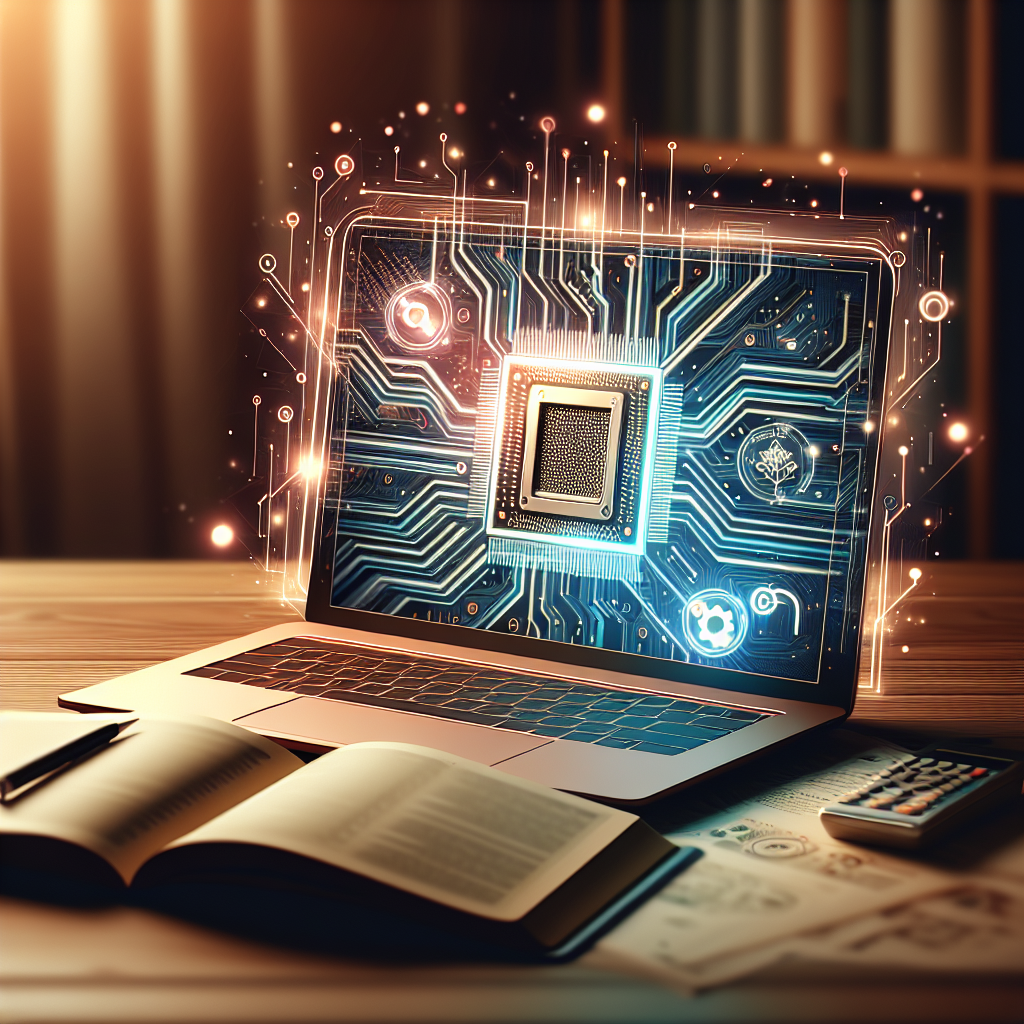
How to Find Documentation for Your Motherboard Online
Introduction
Whether you’re building a new PC, upgrading components, or troubleshooting issues, having access to your motherboard’s documentation is crucial. This guide will help you locate the necessary documentation online, ensuring you find detailed manuals, spec sheets, and BIOS updates with ease.
Why Motherboard Documentation is Important
Motherboard documentation offers invaluable information such as installation guides, connection diagrams, BIOS configuration options, and troubleshooting tips. This documentation can save you time and prevent costly mistakes when handling your computer’s hardware.
Where to Look for Motherboard Documentation
Here are several reliable sources to help you find the documentation you need:
- Manufacturer’s Website: The most reliable source for motherboard documentation is the manufacturer’s website.
- Online Retailers: Major retailers often provide links to product manuals and specifications.
- Technology Forums: Community forums dedicated to PC building and troubleshooting can be helpful.
- Search Engines: Use search engines with specific keywords to locate manuals and guides.
Steps to Find Documentation Using Manufacturer’s Website
- Identify Your Motherboard Model: The model number is usually printed on the motherboard itself or on the packaging.
- Visit the Manufacturer’s Website: Navigate to the support or downloads section.
- Enter the Model Number: Use the search function to enter your motherboard’s model number.
- Download the Documentation: Look for user manuals, quick installation guides, and BIOS updates.
Using Online Retailers to Find Documentation
- Search for Your Motherboard: Enter the model number in the search bar on the retailer’s website.
- Locate the Product Page: Access the product page which often includes links to manuals and specifications.
- Download Documentation: Click on the provided links to download the necessary documents.
Utilizing Technology Forums
- Join Popular Forums: Sign up on platforms such as Tom’s Hardware, Reddit, and Linus Tech Tips.
- Post Your Query: Create a thread mentioning your motherboard model and request for documentation.
- Utilize Forum Resources: Use advanced search options and pinned resources to find existing threads and documentation links.
Effective Use of Search Engines
- Be Specific: Use specific keywords like “Asus ROG Strix Z490-E manual PDF”.
- Use Quotation Marks: Enclose your search terms in quotation marks to find exact matches.
- Search for Images: Sometimes, the manual’s cover page can appear in image results leading to the full document.
Understanding and Using the Documentation
Once you have found your motherboard documentation, it’s important to know how to use it effectively.
Reading Installation Guides
These guides provide step-by-step instructions on how to properly install your motherboard and related components.
Interpreting Connection Diagrams
Connection diagrams show how to connect components like power supplies, storage devices, and peripherals correctly.
Configuring BIOS Settings
Motherboard manuals include detailed information on BIOS settings, helping you optimize performance and troubleshoot boot issues.
Troubleshooting Tips
Manuals often contain a troubleshooting section to help diagnose and resolve common problems.
Conclusion
Accessing your motherboard’s documentation online is easier than ever with the various resources available. By following this guide, you can quickly find the information you need to successfully build, upgrade, or repair your PC. Remember to always use reliable sources and double-check details to ensure the best results.


